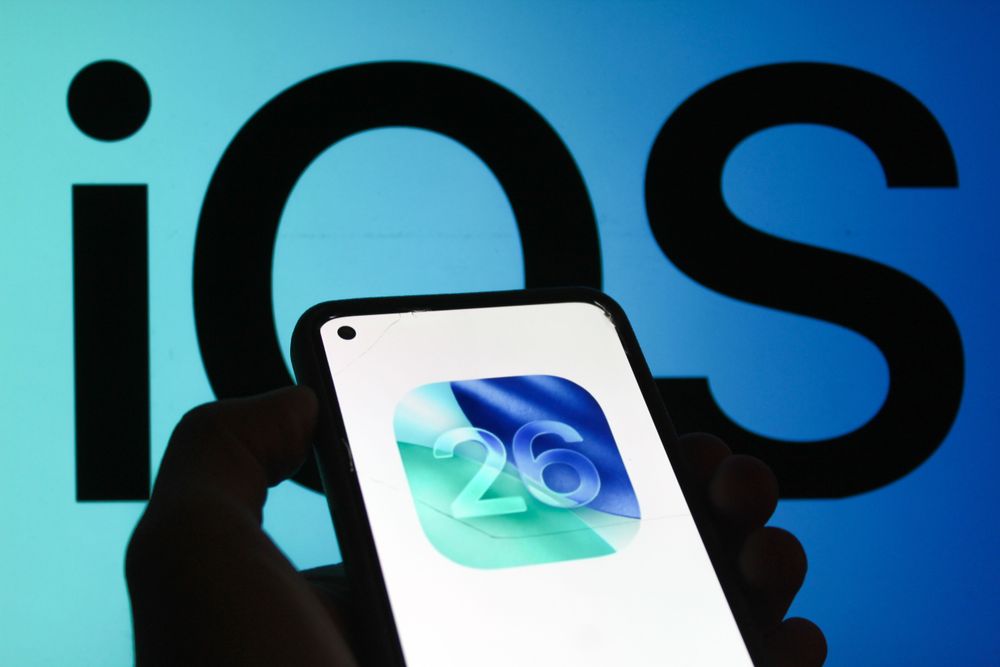The iOS 26 update from Apple is quietly upending one of the most reliable modern marketing channels: text messaging. What began as a subtle privacy enhancement is now changing how consumers receive, view, and respond to brand communications. With new filtering and classification features that divert messages into silent folders, even legitimate, opted-in texts are being muted or missed entirely.
In this article, MatrixPoint explores what these changes mean for marketing teams and how to adapt. We’ll break down Apple’s new filtering system, explain why “Known Sender” status has become essential, and outline three practical fixes to preserve mobile messaging visibility and engagement in a privacy-first world.
The Hidden Shift in Mobile Messaging
Apple’s iOS 26 update marks a turning point for mobile engagement. Its enhanced “Filter Unknown Senders” and “Screen Unknown Senders” features now quietly deliver messages from unsaved contacts to an inbox that doesn’t trigger notifications or previews.
While this function is framed as an anti-spam measure, it effectively changes how consumers experience text communication. Critical reminders and promotional texts can be filtered out before the customer ever sees them, rendering brand messaging invisible.
This is more than a product tweak. It’s a communication reset, and the start of an era where mobile visibility depends not just on compliance, but on trust, recognition, and meaningful interaction.
Similar challenges reshaped email marketing two decades ago, when filters, classification systems, and the demand for relevance over reach redefined the rules of engagement.
The Core Problem: “Unknown Sender” Status
With the latest iOS update, messages from numbers not already stored in a user’s contacts are automatically routed to the Unknown Senders inbox, similar to an email spam folder. Even consumers who have opted in to receive messages from their favorite brands and businesses may never be notified.
While Apple’s new filtering feature technically requires users to opt-in, early research suggests that more than half of iPhone users already have some version of message filtering enabled, and that setting automatically carries over into iOS 26.
This creates a silent but significant visibility gap. Without “Known Sender” recognition, even legitimate, compliant campaigns lose the powerful advantage of immediacy that drives conversions.
The Opportunity: Earning “Known Sender” Status
Despite the disruption, the iOS 26 update introduces a clear opportunity for brands to earn “Known Sender” status by demonstrating trust and relevance.
Apple prioritizes messages from recognized contacts, saved contacts, and threads with two-way engagement, essentially rewarding authentic, relationship-driven communication over one-way promotional blasts.
This is where marketing strategy must evolve. The challenge is no longer how to send more messages, but how to earn a place in the consumer’s inbox. Brands that shift from transactional outreach to conversational engagement build familiarity and authenticity, ultimately earning the right to be seen through inbox placement and notifications
Three Fixes Every Marketer Should Implement Now
To maintain visibility under the new iOS 26 framework, brands must adjust how they collect, deliver, and sustain messaging interactions. The following three fixes strengthen messaging capabilities, ensuring texts reach the primary inbox, trigger notifications, and build long-term recognition within the updated system.
Fix 1: Optimize Opt-In Flows
The most reliable path to visibility is to have the consumer initiate the conversation. Mobile-originated sign-ups via QR codes, keywords, or “tap-to-text” flows automatically categorize a brand’s number as a Known Sender.
This approach is privacy-compliant and guarantees deliverability. When the user sends the first message, it gives explicit consent and secures inbox placement from the first interaction.
Implementation examples:
- Display QR codes in-store, on packaging, or in emails that open a pre-filled text message.
- Launch keyword campaigns like “Text JOIN to 55555 for updates.”
- Use two-tap opt-ins on mobile sites, where users tap once to open their SMS app and once more to send the preloaded opt-in message.
Each method requires the user to initiate contact, signaling trust and intent from the start.
Fix 2: Distribute Branded Contact Cards (vCards)
Encourage subscribers to save your brand’s contact information immediately after opting in. Attaching a vCard (digital contact card) in a welcome text allows users to save the sender’s name, logo, and location to their phone. Once saved, messages consistently appear in the main inbox with full notifications.
Best practices:
- Include a vCard in the first welcome or confirmation text.
- Encourage users to save the contact immediately with simple prompts like “Save us to stay updated.”
- Add branded visuals like a logo or business name tag.
- Reinforce the save through other channels like email, app, or QR code signage.
This small step improves deliverability and adds visual brand recognition every time the user receives a message.
Fix 3: Create Conversational Engagement
Apple’s messaging algorithms recognize senders as “known” when there’s two-way interaction.
That means conversation is the new deliverability signal. Design early-stage campaigns that invite short, easy responses like feedback prompts, quick polls, or “reply-to-access” offers.
For example:
- “How was your experience today? Reply 1–5.”
- “Want early access to next month’s schedule? Reply YES.”
- “Want to bring a friend this week? Reply FRIEND to get your code.”
Apple recognize this type of engagement, and after three or more message exchanges, the sender typically achieves trusted, Known Sender status.
Avoiding the Promotions Folder: Writing for Deliverability
Even Known Senders aren’t immune to Apple’s filtering. iOS 26 uses content-based classification to automatically sort messages into Promotions or Transactions folders. Both are silent by default, meaning that even visible messages may not generate alerts.
Messages with language such as “sale,” “discount,” “limited time,” or “act now” are particularly vulnerable to being flagged. Deliverability now depends as much on how you write as on what you send.
To maintain visibility:
- Write in a conversational, human tone.
- Blend transactional content like reminders and confirmations with engagement-oriented messaging.
- Avoid sales-driven language or urgent phrasing that resembles spam.
Technology and Compliance Foundations
This new challenge can’t be solved with copy alone. The underlying technology stack must support the new expectations of visibility, compliance, and engagement.
To compete in an iOS 26 world, marketing platforms must support:
- Dedicated 10DLC numbers for verified Application-to-Person (A2P) messaging.
- vCard attachments and branded identifiers.
- Two-way chat functionality to support conversational flows.
- Automated opt-in and welcome sequences tied to CRM systems.
- Compliance features aligned with TCPA and CTIA standards.
Collaboration across marketing, technology, and legal teams will be essential to build processes that are both effective and compliant.
The Road Ahead: The Future of Mobile Visibility
Apple’s iOS 26 update signals a fundamental realignment in digital communication, redefining what it means to “reach” a customer.
The future of mobile engagement will belong to brands that combine personalization with privacy and treat every message as a continuation of a relationship, not just another promotion.
In this new landscape, visibility is earned through trust. If your texts feel personal, they’ll be seen. If they feel like marketing, they won’t.
MatrixPoint partners with brands to improve visibility, compliance, and connection. Reach out to our team to learn how we can help optimize your SMS campaigns for iOS 26.